Quicklinks
Digital Orientation Pack
First day of School 2025
A Rich Learning Experience
Your one-stop shop for your first day at school. Consider this, along with the School HANDBOOKS, your main reference for school life. In this pack you will find where to go, what to do, and how to access assistance. Click on the relevant links below or browse as you scroll down this page.
And be sure to familiarise yourself with the Handbook to fully understand processes and procedures here at NCC.
Where to Meet and Park | Common Questions & Procedures | Online Platforms & Outside School Hours Supervision | Handbooks & Further Resources
Tuesday | January 27, 2026
| Foundation | Year 11 (Mentors only) & Year 7 | Year 12 |
|---|---|---|
| Photos - 8.30-8.55am - Meet outside Foundation classrooms | 8.30 Yr 7 Meet in the Quad | Meet in the Quad |
| School starts at 9am-12.30 (Cheers & Tears morning tea for parents - location to be announced) | 8.45 (for Yr7 students) and 11am (for Yr 11 mentors) until 3:15 | 8.45 until 3.15 |
| Bring labelled water bottle & NCC hat, recess snack & school bag | Bring water bottle, snack, NCC cap or hat, locker padlock & school bag and chromebook | Classes start so come prepared for full day |
| Academic uniform | Sport uniform | Academic uniform |
Wednesday | January 28, 2026
| Primary | Secondary |
|---|---|
| 8.45 to 3.15 | 8.45 to 3.15 (Gate opens 8.30) |
| Meet in Primary Basketball Court | Meet in Secondary Quad |
| Academic uniform | Academic uniform |
| Bring school bag, water bottle, recess snacks & lunch, NCC hat | Bring school bag, water bottle, recess snacks & lunch, NCC cap or hat, padlock for locker |
| Bring school books & laptop |
Where to Meet


Where to Park
Laughlin Avenue and Central Road car parks can be used by both campuses. If you wish to park and walk your student onto the school grounds, use designated parking spaces and pedestrian crossings.
Use of crossings is particularly important to model safe behaviour to all students. Use drop-off and pick-up zones for that purpose only - parents must stay in/with their cars in these zones. Please observe designated disabled and other parking signs.
ALSO NOTE: due to traffic congestion, parking and other road restrictions along Laughlin Avenue, we recommend that upper Primary and Secondary families use the Central Road access point to avoid parking inappropriately or queuing over over No Standing zones and and risking a council infringement fine in Laughlin Avenue.
Google Map Directions | Laughlin Ave Entrance | Central Rd Entrance
Click on the map entry, select directions and enter your starting point.
Common Questions
Class Allocation
Primary class allocations for the new school year are distributed once school finishes for the year before, at which point you will be notified of your student's class teacher.
Secondary class allocation and timetables will be available on SEQTA in the week before school starts (new students will receive their login details on their first day).
Year 7 students receive their information on their first day, when they are being oriented on how to use SEQTA.
Many factors are taken into consideration when putting our classes together. Please keep this in mind if your student is unhappy with their class.
Often it is the unknown that causes this concern and once school has started, students settle quickly and thrive.
So if we are in Week 4 of Term 1 and your student has not settled in their new class, please contact us and we will see what we can do to support them further.
Communicating with Teachers
In Primary, the first person to contact is the class teacher and in Secondary, it is the Year Level Mentor (YLM), should you have any questions.
During the week prior to starting the new school year, class teachers/YLMs will be in contact with families.
You can email your student's teacher/YML any time using the format firstname.lastname@nunawading.vic.edu.au. They will reply as soon as they are able, by email or phone call, or arrange a meeting. Please make allowance for the fact they are teaching and know they will respond as soon as they are able.
Head Teacher Year 7 & 8 Girls - Ms Simone Austen
Head Teacher Year 7 & 8 Boys - Mr Jesse Fua
Head Teacher Year 9 - Ms Casey Herman
Head Teacher Year 10 - Mr Larnelle Marsh
Head Teacher Year 11 - Mr Tiaan Kruis
Head Teacher Year 12 - Ms Michelle Mead
Foundation Day Off
Foundation students will be quite tired as they begin school.
In Week 1, they will attend a full day on Wednesday and Thursday and have Friday off.
From Week 2 until Labour Day weekend, Wednesdays are school-free days for Foundation, helping them make the necessary adjustments.
Labour Day holiday falls on a Monday, so from the Tuesday onwards, Foundation students will attend every day Monday to Friday.
Mobile Phones at School
In Primary, students may have mobile phones if parents require it. They must, however, be kept in their bags during school hours and only be used for coming to and going from school. (Primary Handbook)
In Secondary, mobile phones are to be kept in lockers, unless students are invited by teachers to bring them to class for a particular purpose. They are not to be otherwise accessed while at school. (Secondary Handbook)
Lockers and Padlocks in Secondary
Please bring padlocks on first day. Combination locks are preferred as students often misplace the key. The library sells combination locks for $20 and the Librarian has a master key should a student forget the combination or be having trouble with it.
Laptops
In Primary, laptops (iPads in Foundation) are classroom sets which the students use in the classroom and are included in the fees. You do not need to purchase them and students do not take them home.
Year 7-9 students: must purchase a school laptop through the Learning With Technologies portal. This will come with an onsite warranty and the required software necessary for use within the school systems. It is compulsory that it is carried in a bag which has a cross-body strap.
Year 10-12 students: may continue to use their school laptop, or may bring their own device - if they choose this option, they must have their device processed by the IT department to allow it to work on the school network.
All Secondary students: must charge their device overnight and bring it to school each day fully charged. Chargers are not to be bought to school for safety reasons.
Stationery and Books
Primary students: all stationery and text books are provided for Primary students and they will receive them in the first week.
Secondary students: purchase their own stationery and text books as per the book lists (updated in Term 4 each year).
All students must have a physical copy of the textbook to bring to class. More information regarding digital codes and second hand books is on the website.
Please note that you may purchase general stationery items (pens, rulers, folders and paper etc) from suppliers of your own choice - the list is included in the Campion book list as a guide.
The school hosts a second hand book sale after the last day of school, before Campion's deadline for online book orders for the following year. Should you choose to purchase second hand text books either through this sale or directly from another student, they must be the correct edition as stated on the book list.
Uniforms and Jewellery
All uniforms are to be worn appropriately. The school bag is part of the uniform and is compulsory. Academic shoes are to be black leather lace up (or Velcro-closures for Primary if required), not Mary-Jane/T-bar style and not black runners. Sports shoes must be quality shoes, not fashion runners.
Jewellery is not to be worn, with the exception of a wristwatch and a medical alert chain/bracelet. Those with pierced ears may wear one small plain gold or silver stud earring in each ear, or plastic inserts. (Secondary Handbook, Primary Handbook )
Information regarding correct uniform and where to purchase it is on our WEBSITE and the school also hosts a second hand unform sale just after school finishes for the year (UPDATE - December 11 gym doors open at 8.30 but queues start before then).
Please note - the uniform shop has changed name and location. Click on WEBSITE link above for more information.
School Canteen
Nunawading Christian College offers a range of healthy vegetarian food at our Canteen. All students and staff, from Early Learning to Year 12 can use the Canteen Service.
Please see link below for days of operation and further details.
LUNCHES: can be ordered online.
SNACKS: can be purchased by cash only from the Canteen at lunchtime.
More info is in School Services on our website.
Primary School Reports when Stepping up to Year 7
Secondary SEQTA is separate from Primary SEQTA and reports do not roll over from Year 6 to Year 7.
Access to Primary reports will cease at the end of the school year for Year 6 students so it is very important these are downloaded onto your device or printed before then.
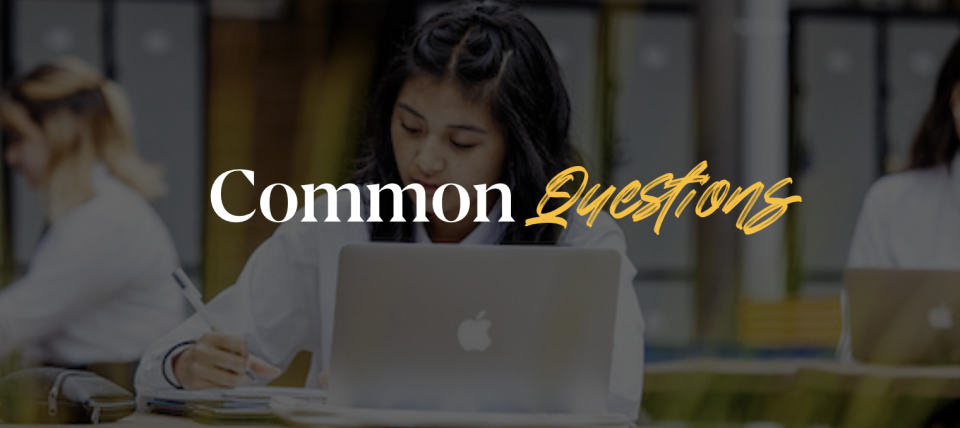

Procedures
Lost Property
There is a lost property bin located at Reception. To avoid your student's belongings ending up there (and the inconvenience of having to retrieve them), please ensure that all items are clearly labelled. This includes stationery, textbooks, all items of clothing (including hats and caps), as well as regularly used items such as water bottles and lunch boxes.
Late to School
The bell goes at 8.45am.
Arrival after that time is considered late and all students are expected to present at Student Reception before going to class. All Secondary students must sign in on the iPad and are given a late pass to hand to the teacher.
Parents of Primary students Yrs P-4 must accompany their child to Reception to sign them in on the iPad. Year 5 and 6 students can sign themselves in on the register.
Leaving Early
All students must sign out at Reception before leaving early.
Please give Reception prior notice - see Planned Absences, Sickness or Injury below, for how to notify the school.
Primary students: Parents/nominated person of Primary students must come to Reception to collect the student. With the prior notice, Reception staff will arrange for the teacher to send the student to Reception at the appropriate time.
Secondary students: will not be permitted to sign out unless Reception has received prior notice from their parents.
Planned Absences, Sickness or Injury
It is a government requirement for parents to notify the school when their child is absent from school and the reason why.
The Absences feature on SEQTA provides a seamless experience for reporting student absences directly to the school whether your student wakes up sick, will not be arriving until part way through the day, you are picking your student up early or you are planning a holiday and several days of school will be missed.
You can let the school know straight from the SEQTA Engage Primary and Secondary App or web portal. Apologies if you have one or more students in each campus, as you will need to let the school know via each app/portal.
The location for submitting absence notifications is the @Absences sub-page of the navigation bar in SEQTA Engage. You select your student's name, the relevant dates and times and the reason, adding comments if the list of available reasons is not sufficient, and then submit.
Please note - do NOT email Class Teacher/Year Level Mentor.
Please note - there is no obligation for staff to prepare/provide learning materials for students on extended leave (such as family holidays during term). We recommend parents encourage other learning during this time such as keeping a journal of their experiences while away, continue to keep up with reading, researching where they are visiting etc.
Sickness or Injury while at school
If a student becomes unwell at school or injures themselves, they must go to the first aid officer at Reception who will assess the situation and contact parents to come and collect the child if appropriate. Students are not to go to their bags/lockers to get their phone and call their parents themselves.
Please ensure your student understands this process.
Parental Visits to School
Please note, for child safety purposes no adults are allowed on campus during school hours without having signed in at Reception. If you are visiting the school during school hours for more than drop off and pick up, then for this reason we require that you sign in at reception. Your student will then be called to the office to meet you. Thank you for noting this.
Online Platforms & Parent Portals
What is Consent2Go
C2Go is a consent platform primarily designed to make school excursions safer and is an easy way for parents to provide their consent for school activities.
Once a student is enrolled at the school, the only way to update personal and medical details is through the C2Go platform. Each year parents are invited to update their details and staff are available to help them get started with the platform if they are having difficulties.
Consent2Go - Parental Responsibility
It is essential that parents familiarise themselves with C2Go, and when invited, check information is up to date. New asthma management plans, anaphylaxis plans, medical reports and educational psychologist reports are all to be added via this platform to keep the school up-to-date.
Some information may have already been provided to the school, however if it is not on C2Go when parents sign in, we ask it be added again or that you contact the school about it. Please do not assume the information will be available to staff if it does not appear in C2Go.
It is also essential that parents respond and give consent via the app when their child is scheduled for an excursion, camp or other outing requiring consent.
The app is also used to give consent for photos to be used in the different school promotions and publications such as the Images magazine and our social media platforms. Please be sure to keep this updated with your preferences.
Getting Started
You will receive an email from C2Go requesting you to access the system and update your contact details and other important information. Once this is done, you will be able to download the C2Go App from the Apple and Play Store. For further information please click here for FAQ and the Parent Registration Guide Mobile App
What is SEQTA
SEQTA is an online platform used for communicating various aspects of school life with students and families. There is a student and parent portal.
Notices, NAPLAN results and reports are delivered via SEQTA.
In Secondary school: the expectation is that parents and students check the notices regularly. Parents can view the calendar, their student's timetable, homework, Key Assessment Task (KAT) results and reports.
The primary and secondary portals are separate, so if families have children in both campuses they will need two portals. These portals can be accessed through the mobile app and online, however using the mobile app, parents will need to add both accounts and switch between accounts.
Student Access to SEQTA Learn
Secondary students are given access to their portal at the beginning of their first year and this rolls over each year. Year 7 and other new secondary students also receive an induction on how to use it.
Primary students do not currently use their portal.
Parent Access to SEQTA Engage
Parental portals of existing secondary students roll over each year. Once new students have accessed the portal, parents will receive instructions. A member of staff is available for parents who need assistance with logging in.
Getting Started
Access to Financial Records through SEQTA
The SEQTA Engage parent portal has a Finance tab where you can see your school fee invoices. It also displays records of fee payments and provides pdf receipts of payments.
When using this resource, please allow a day or two for records of payments to appear.
NOTE: at present, the Finance tab is only available for Secondary, with work currently underway to add it to the Primary parent portal.


Outside School Hours Supervision
Primary teachers are on duty from 8.15 before school and until 3.45 after school. For obvious safety reasons, Primary students cannot be left at school unattended before 8.15 in the morning and must be collected by 3.45 in the afternoon.
Outside these hours, Primary students must attend OSCH.
Please note: for student safety, Primary students dropped off outside these hours will be taken to OSCH and their parents will be invoiced for the student's time there.
Secondary teachers are on duty from 8.30 before school and until 3.45 after school.
Outside these hours, Secondary students must go to the library which is open from 8.00 in the morning and until 5.00 in the evening (4.00 on Fridays).
Further Resources...

Parent & Student Handbooks
View and download NCC Parent & Student Handbooks

Uniforms
We are pleased to offer our families two ways to purchase academic and sport uniforms. Click through to find out more.

College Buses
Nunawading Christian College buses travel to our surrounding area, providing convenient access to our school. Click through to identify bus routes.

Canteen
NCC food services consist of a canteen selling healthy snacks Monday to Thursday, and hot lunches ordered online Tuesday to Thursday

Outside School Hours Care (OSHC)
NCC offers before and after hours care for those parents who need more flexible hours picking up or dropping off children. The school also provides care and activities for children throughout school holidays.

Laptop Information
NCC has partnered with Learning with Technologies for all our Student Chromebook needs. To purchase a laptop click through to our dedicate page.

2026 Booklists
Student resources for 2026 can be purchased through Campion Education. Click through to understand how to purchase books and other student resources.

Key Staff Contacts
Nunawading Christian College staff are committed to the growth and development of your children. Our staff are available and willing to discuss your child's educational progress to achieve the best outcome. Please use the links below to contact key staff members.
Limited places available for 2026... Now accepting applications for ELC 2027, Prep 2027 and Year 7 2028